Logo File Formats: Everything You Need to Know
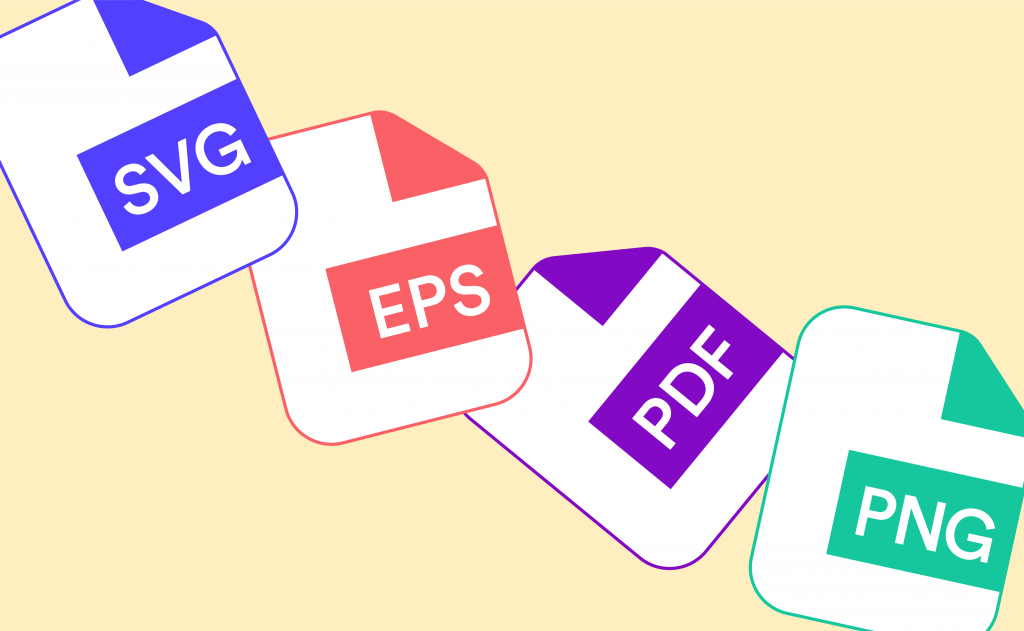
After you create a logo and receive your logo file formats, you may be wondering — what do I do with these? Why are there so many different file formats? What’s a vector file?
When it comes to logos, having the right logo file to use for a specific purpose — from business cards to a Facebook cover photo to a T-shirt — is important. The most common logo file formats are:
- PNG – Portable network graphic
- SVG – Scalable vector graphic
- EPS – Encapsulated postscript
- PDF – Portable document format
A logo file format can be identified by its extension: logo.png, logo.eps, and so on. Here’s a guide to exactly what each of these logo file formats is, what to use them for, and how to open them. Knowing how to use each file type will help you keep your visual brand seamless across your business.
Raster vs vector

All logo file formats will be either a raster or a vector file.
Raster files are high-quality digital images that are made of pixels. Raster files lose quality as they scale.
Vector files are images made of a multitude of lines and points that can be edited in design programs. They maintain quality as they scale.
What file is used for logos?
For uploading online: Use a PNG to upload your logo onto a website, social media assets, banners, profile pictures, and invoices.
For print or editing: Use an SVG logo file format to send your logo to be printed on t-shirts, business cards, banners, etc. Or, send it to a designer for editing.

What is the best file format to send a logo?
The best file format to send your logo is a PNG file. Unless you’re sending it to a designer for editing. Then, send the editable SVG file.
Logo file formats: Everything you need to know
Here’s a cheat sheet of all the logo file formats you need to send it to designers, clients, and printers! We’ve also highlighted the benefits and uses of each one.

 What is a PNG? – Portable Network Graphic
What is a PNG? – Portable Network Graphic
PNG files can be used for almost any digital purpose. They’re also useful if you need digital images with transparency, such as logos to put on colored backgrounds or on top of other images. This file type is not recommended for print.
Note: PNGs are a higher quality version of a JPG, and can support a transparent background.
What are the benefits of PNG files?
- If you compress and decompress the image’s size, it won’t lose its quality
- Can display millions of colors
- Support transparent backgrounds
- Easy-to-read and access file format (raster file)
Use PNG files to put your logo on:
- Websites and blogs
- Presentations
- Letterheads on Word or Google docs
- Social media profile and cover photos
- Online shops or platforms like Etsy
- Images (e.g. to add a watermark)
How do you open PNG files?
You can open PNG files on computers, mobile devices, and tablets, because it’s an accessible, easy-to-read file format. Most browsers also let you view a PNG without downloading the file.
Good to know:
If you’ve purchased a Brand Kit, you’ll get PNG files perfectly sized for profile and cover images on Facebook, Instagram, Etsy, LinkedIn, Pinterest, YouTube, and Twitter, as well as versions for your wallpaper, and image watermark. They also come in a variety of background colors, including a black version and a white version.
 What is an SVG? – Scalable Vector Graphic
What is an SVG? – Scalable Vector Graphic
SVG files are developed for the web using mathematical formulas rather than individually colored pixels on the page. Vector files will always be crisp and maintain quality — for this reason, you should use the SVG file format whenever they’re accepted, especially when sending a logo to print.
What are the benefits of SVG files?
- Can be scaled to any size without loss of image quality (they also look great on retina display)
- Vector file format
- Small file size compared to a PNG or JPG
- Web-friendly XML language and editable on design software like Adobe Illustrator
- Support transparent backgrounds
Use SVG files to put your logo on:
- Print materials (posters, stickers, and more)
- Business cards
- Clothing and swag
- Stickers and labels
- Websites
- Or, if you need to send your logo to a designer to make changes
How do you open SVG files?
You can open SVG files in a browser (Chrome, Firefox, Edge, Safari, Internet Explorer), in Adobe Illustrator, or on another Adobe program like Photoshop and InDesign with an SVG plugin.
These file formats are also great for sending digital files to a designer if you need them to work on your logo. Inkscape and GIMP are two free programs that support SVG files (note: we don’t advise editing SVGs on these programs).
Good to know:
Your SVG logo files should be delivered with a colored background and a transparent background to serve different needs. Some printers accept SVG files, but check before you send to ensure you’re giving them a compatible file format.
What is an EPS? – Encapsulated PostScript
EPS files are a graphic format for vector-based images in Adobe Illustrator. They’re AI files used for printing and editing purposes and are commonly referred to as “working files” or “master files.”
What are the benefits of EPS files?
- Easily scalable for print (can be as large as a billboard and as small as a business card)
- Vector file format
- Editable on design software like Adobe Illustrator or Photoshop
- Support transparent backgrounds
Use EPS files to put your logo on:
- Print materials (business cards, posters, brochures, and more)
- Stickers and labels
- Clothing and swag
- …or if you need to send your logo to a designer to make changes
How do you open EPS files?
It’s tricky to open an EPS file without Illustrator or Photoshop; however, you can download free software like Sketch or Inkscape to access them.
Good to know:
Your EPS file logo should be delivered with a colored background and a transparent background to serve different printing and editing needs. Most printers and designers accept EPS files, but check before you send to ensure you’re giving them a compatible file format.
What is a PDF? – Portable Document Format
PDF files are another file format developed by Adobe. They’re commonly used for document purposes, but can also be used to share images, including logos and brand identity guides.
What are the benefits of PDFs?
- Easy-to-read file format
- Formatting stays the same on every device
- Support transparent backgrounds
- Easy to share
Use PDF files to put your logo on:
- Print materials (business cards, posters, stickers, and more)
- Stickers and labels
- Clothing and swag
How do you open PDFs?
Because it’s an easy-to-read file format, you can download and open a PDF file on computers, mobile devices, and tablets. Most browsers allow you to preview the PDF file without opening it in an additional program after download. The ideal program to open a PDF is Adobe Acrobat Reader, which is free to download and comes with most computers.
To edit a PDF logo file, you’ll need Adobe Illustrator or Photoshop.
Logo file format cheat sheet
When it comes to design, having the right logo file type for a specific purpose is important. Here’s a quick summary of the best file format for every purpose:
- If you’re using your logo for any digital purpose — from PowerPoint presentations to watermarks on images — choose PNG files.
- The best logo file formats for printing business cards, brochures, clothing, swag, and more, are vector files. Use SVGs if they’re accepted by the printer you’re using — if not, send an EPS or PDF.
- The best logo file format for a transparent background is PNG and SVG.
- If you’re sending your logo to a designer to make changes, send them SVG or EPS file formats unless they request otherwise.
Happy brand-building!

