The Ultimate Guide to Using Social Media for Business

We’ve all heard it before: there’s a huge benefit in using social media for business, especially for those starting out small and looking to grow on a budget.
But it’s easy to get overwhelmed with choosing platforms, scheduling posts, and finding the right content to connect with your audience. If you’re just getting started on your social media journey, or are looking to improve your social media game, you’re in the right place.
This guide will cover how to:
- Figure out your why
- Choose the best channels
- Plan how you’ll use social
- Decide what content to create and curate
- Brand your channels
- Create a schedule
- Monitor your progress
Let’s roll!
Why use social media for business?
Let’s peel this back a bit. Why should entrepreneurs and SMBs be using social media? To be successful on social, you’ll need to be able to answer this one fundamental question first: Why does your business exist?
Take a crossfit gym, for example. At the most basic level, it’s a gym with some specific types of equipment and training methods. Dig a little further, though, and their business mission (and reason for existence), could be to help people become happier, healthier, and stronger versions of themselves using positive encouragement and support. Their actions, messaging, and content will follow suit.

Your business mission is what makes you unique, and platforms like Facebook, Instagram, Pinterest, Twitter, and YouTube are great places to connect with your audience and communicate that mission.
Through carefully curated content, you can tell the world who your company is and why they should care. In other words, social media = free exposure!
Go to where your audience spends time
Social media is where people go to connect, learn, and share their stories. The importance of social media in business can be astronomical.
In fact, email, website, and social media are the top three marketing tools used by small businesses: 54% use email, 51% have a website, and 48% use social media.
Why? According to some of the latest stats, people are devoting a large portion of their days to scrolling, engaging, and consuming content on social. Since 2017, daily social media usage of total global internet users amounted to 135 minutes per day.
People are spending A LOT of time on social media apps, so it makes sense for you to explore how it could work for your business. Don’t expect your customers to come to you – you have to go to them.
Choose the best social media channels for your business
You’re trying to figure out how to do social media marketing, but first, you need to figure out what social platforms to focus on. Where you show up is almost as important as how you do it!
Remember: You don’t need to attack every social channel at full force. And let’s face it, the thought of running accounts on multiple social media channels may be headache-inducing – especially if you’re a team of one!
– Kate vanderVoort, Take10 Social
Look at your audience and competitors
One of the easiest ways to figure out which platforms you should focus on is by taking a look at your audience and your competitors. What are their interests? Where do they spend the most time online? Use this research as a starting point for your social strategy.
Pick 2-3 platforms to start, and really dedicate time to learning and executing to the best of your ability.
Here’s a breakdown of the most popular social networks and the benefits they have for small businesses.

The main pro of this social media platform is the number of active users, totalling over 1 billion daily. That’s a massive audience!
But with such power comes restrictions. Today, an effective Facebook strategy requires finesse, creativity, and ideally… a budget.
If you want your content to be surfaced (and noticed) in Facebook’s newsfeed, but don’t have money to put towards it, try native video.
Native video = video posted directly to the platform (not as a link out to YouTube or Vimeo)

Facebook loves native video because it keeps people on the platform for longer. Just think about the last time you scrolled through your feed…what did you notice? Autoplaying video!
This is an excellent tactic for small companies looking to make a splash and get some immediate engagement. The good news is your video doesn’t have to be professional quality — it can be a quick tip, insight, or report from an event recorded on your phone.
Another one of Facebook’s biggest draws for users is the ability to search, join, and form groups. If someone’s interested in learning to cook Japanese food but lives in rural Mississippi, Facebook can help them to find and connect with like-minded people from across the globe.
Facebook groups = online communities
As a business starting out, finding relevant groups can help you build up your business and form relationships with your community. For example, Rhino Crossfit Centre could start a group dedicated to sharing health, fitness, and wellness tips, along with relevant events and promotions.
– Daniel Grimmett, Making a Living Producing
What started as a photographer-focused platform for sharing pretty photos is now used by over 500 million people every day. Yes…Instagram is also a behemoth of a social network!
But unlike Facebook, Instagram still likes to show business account content in the user feed. And not only that, but these posts see A LOT more engagement.
In fact, Instagram images get, on average, 23% more engagement than their Facebook counterparts, according to AdEspresso.
Businesses also use Instagram Stories, which is smart considering 80% of all daily active Instagram users are watching stories. These posts (which can be images or videos) vanish after 24 hours, unless you pin them as highlights to your profile.
From sharing company culture videos to promoting marketing campaigns to driving e-commerce sales through product demos, there are plenty of ways you can use Instagram stories for business.
Overall, Instagram is a great platform to help promote your business, especially if you have a product or service with compelling visuals.
Many organizations spend the bulk of their time developing and optimizing campaigns for Instagram and Facebook, but neglect Pinterest. Depending on your company and goals, this could be a missed opportunity.
– Liza Tinker, The Content Hub
Pinterest is essentially one massive visual search engine, helping to distribute your content, and ultimately improve your SEO. You can create pins for your blog content (e.g. condensed lists or quotes) or videos to help drive more traffic to your site.
Twitter has had its highs and lows over the years, but has managed to grow its active users every year, and is an excellent platform for sharing quick news, ideas, and opinions.
It’s also a good place to post company updates on the fly and create a more personable rapport with your audience.
On Twitter, many companies are willing to toss the formalities out the door, and speak like people at the company speak – openly and honestly. Wendy’s does a great job of this, and continues to produce hilarious and clever tweets!

If you’re a company that has a lot to say — or if you’re passionate about a cause — Twitter could be the platform for you! You can also use Twitter to get insights and direct feedback from customers (and potential customers) by finding hashtags that relate to your business to broaden your community.
LinkedIn is known as a platform more useful for B2B (Business to Business) marketing, than B2C (Business to Consumer) marketing. Companies also use it for recruitment purposes, which makes sense, considering users set up their profiles for hiring and networking purposes.
– Christopher Schoenwald, The Passion Fashioned Presenter
Compared to other platforms, LinkedIn has the potential to reach all of your page followers. They don’t have a crazy algorithm that only displays the top ten accounts a person interacts with, so visibility is much better here (for now).
Similar to Facebook, there are tons of groups on LinkedIn that can be useful if you’re a consulting business or B2B service. Join the conversation and make connections through these groups to help grow and develop your community (and hopefully drive more sales, too!).
If you’ve got a company that can show off its product or service through video marketing — and you don’t mind being on camera! — then YouTube is worth exploring. You can use it as a tool to embed videos on your website or blog, but also as a place to interact with a wider audience.
Whether it’s a tutorial, product/service highlight, or something made purely for entertainment, be prepared to compete for attention. Around 300 hours of video are uploaded to YouTube every minute. The good thing is that people love to watch, with almost 5 billion videos viewed per day.
To start out, try a few short and straightforward videos, like “how-tos” and vlog style tips pieces. You don’t need a fancy professional camera and audio equipment either — start by using your smartphone!
Once you’ve taken a closer look at the major social platforms, think about how each one relates to your target audience before running full force at the social media obstacle course. And again, don’t feel you have to create accounts on every channel — pick one or two to focus your efforts on to start.
Plan how you’ll use social media to meet business goals
Of course, not every business uses social media the same way. What they post, where they decide to show up, and how they engage can differ dramatically from one industry to the next. Let’s take a look at two different cases.
How a photographer uses social media
We have the wedding photographer – let’s call her business Tara James Photography. How she uses and interacts on social depends on her company mission (why it exists), as well as her product or service offering.
Tara James Photography will use social media to help share her work and promote her services, which include wedding, portrait, and engagement photography. Her posts will contain a mix of:
- Her client photography work
- Engagement shoot promotions (e.g. 20% off your engagement shoot!)
- Behind-the-scenes photo and video from wedding shoots
- Tips for brides and grooms on their wedding day
- Her schedule availabilities (e.g. Only three weekends left this summer…book today!)

Each platform will contain a mix of content, depending on the platform’s strengths. For example, Instagram may be primarily a portfolio of her photos, whereas Twitter and Facebook will include her photos, plus tips and posts about her schedule openings.
How a crossfit gym uses social media
Then we’ve got Rhino Crossfit Centre, which offers both services and products. Their service is crossfit personal training and memberships, while their products are branded workout gear and water bottles.
This type of business has a high potential for repeat customers, which influences what Rhino Crossfit shares on social. They want to keep their current customers engaged, constantly.
They’ve got a schedule of posts that includes:
- Membership and training promos
- Fitness and nutrition information
- Holiday promotions / discounts
- Personal Trainer Tips video series
- Happy customer content
- Behind-the-scenes from events and classes

How a charitable clothing brand uses social media
What if your company only sells products, not services (a.k.a your time and experience)? Abeja is a sustainable clothing company that uses only ethical labor and environmentally friendly materials. For every clothing item purchased, they put $5 towards bee conservation, and add a cute sachet of flower seeds to your shipment so you can plant your own bee-friendly garden.
Abeja’s social content will include a mix of:
- Bee facts and conservation tips
- Hand-drawn floral and bee imagery
- Customer content, like photos of people wearing the clothing
- Quotes and bee conservation stats that resonate with their audience
- Lifestyle photography of their clothing
- Holiday promotions and discounts
- Partnership announcements

As you can see, these three companies use social media differently, all in alignment with their mission and offerings.
You’ll need to determine a few things to figure out how you’ll be showing up on social.
- Are you selling a product, a service, or both?
- What are your 2-3 main goals for using social media? To increase sales? To develop a passionate community that shares user-generated content?
- Who’s your target audience?
Decide what content you’ll create and curate
Creating and curating content can be one of the most challenging parts about successfully executing on social media. How can you come up with fresh posts every day?
As mentioned above, you can’t just choose content on a whim and post at random. You need to really understand your customer and cater your posts to that type of person.
Imagery and visual style
It’s important to decide your brand’s visual style. A great starting point is to create a mood board and start picking some imagery that matches the style you’re looking to portray.
Similar to our tone of voice guide, once you’ve got a few visuals that fit your style, try to find some free imagery that’s the EXACT OPPOSITE of that so you (and anyone helping you on social media) know what images to avoid.
Having this range will help your business keep consistency across all touch points, and guide the way to developing a distinct visual identity.
In the case of Rhino Crossfit Centre, the posts will contain a variety of images, videos, and graphics centred around fitness, health, and community.

Sourcing visual content
We’re lucky to live in a time where free or cheap stock imagery exists, and where customers and fans are happy to create content for brands.
You can shoot your own photos and videos, or create custom graphics on tools like Adobe Spark, but it’s also cost and time-effective to use stock imagery if you have guidelines around what to use and not use.
Sites like Unsplash offer free photos for all to use, commercially. The image above is from a quick search for workout pictures. Stocksy or Adobe Stock are also good paid options if you’re looking for more particular images that you can’t find on the free stock sites, and are unable to shoot/create yourself.

And when it comes to sharing articles, you also don’t always have to create your own from scratch. Try using a tool like Feedly to find relevant articles to post on Twitter or LinkedIn.
Another great way to get free and organic content is through your customers. Depending on your business offering, asking your customers to take and share images/videos of your product or service can be a great way to stockpile content to share on your social feeds.
Don’t only think about visual content: sending out post-purchase surveys to gather quotes and testimonials helps you create compelling content that’s quick to source and gives your brand more clout. People trust reviews! Try putting on a social contest or challenge to encourage your customers to share and promote your business.
Tone of voice
Once you’ve got your brand looking consistent, you need to make sure everything else you post, say, or comment on social media follows in line with this thinking.
If you have multiple people in the company writing copy for social, or if you’re working with a social media agency, make sure that there’s an outline for how the company voice should sound. A good starting point is writing out some examples of on-brand copy versus off-brand copy.
For example, if Rhino Crossfit was creating copy for a social post to help promote their 20% off holiday discount on fitness classes, here are two variations of what that could sound like:
On-brand
“Tis the season for giving. As a special thank you for being on this journey with us, we’re giving out 20% off all fitness packages until January 1, 2019. #happyholidays from the Rhino fam!”
Off-brand
“It’s getting colder, you’ve lost the motivation for that #beachbod, and we’re all busy stuffing our faces with holiday cookies and mulled wine (we know you are, don’t deny it). It’s time to lose those pesky holiday LBs… get 20% off all fitness packages until January 1, 2019! #fitfam”
Depending on your company, either of these captions could work. One is positive, friendly, and encouraging. The other is more blunt, humorous, and guilt-focused.
Because Rhino Crossfit Centre’s whole mission is to “help people become happier, healthier, and stronger versions of themselves using positive encouragement and support,” the first example is more on brand for them!
Brand your social media channels
One of the most basic rules of branding on social media is to use the same social media handle on all platforms, as well as the same profile photo. This makes your brand clear, distinct, and easier to find.
Social handles
If you can’t get your exact name on all channels, don’t worry — there are options. For example, if you can’t get “@RhinoCrossfit” everywhere (which is likely), then you can try something like “@ItsRhinoCrossfit.”
Other popular social handle extensions you can add to your name include:
- official
- NYC (if location based)
- HQ
- shop
- app
- its
- hello
- _ (underscore in the middle or at the end of the name)
Profile photos and banners
Using the same profile image is an easy way to bring consistency to all your social accounts. Brands will often choose a symbol or monogram for this small space instead of forcing viewers to squint and figure out what exactly the logo says. (Psst — Looka’s Social Media Kit comes with resized versions of your logo for Facebook, Instagram, YouTube, and more.)
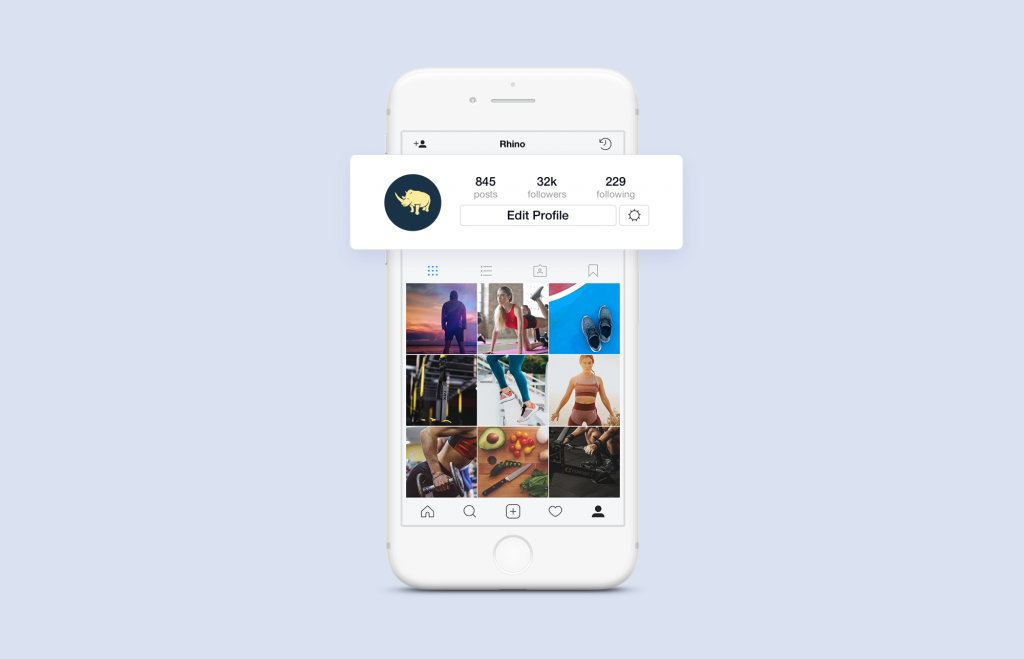
Cover and header photos are prime real estate on your Facebook and Twitter pages, as they’re often the first thing people will notice when they check out your profile. Using a banner that makes sense for your brand will help your business look professional and organized.
You’ll want to make sure your cover and header photos are in the same color family as your logo; they should also coordinate with your profile photo.
Both profile photos and banners don’t always have to stay same, either — as long as they’re consistent!
To keep your social accounts fresh, try switching your cover or header photos every few months or seasonally. You can also take advantage of your cover photo to promote a hashtag, campaign, or initiative. (Read more about social media branding.)

Build a schedule
So, here’s what we’ve covered so far:
- Your business mission and audience
- The social channels you want to focus on
- How different business use social media
- Tips for sourcing imagery and developing a company voice
- How to properly brand each social channel
Now, it’s time to build out a schedule.
Schedules keep you on track and help you achieve your business goals! Here’s an idea of an eventual posting cadence you should aim for on each particular platform:
- Facebook: 1-2 posts per day
- Instagram: 1-2 posts per day
- Twitter: 3-5 posts per day
- LinkedIn: 1 post per day
- Pinterest: 3 pins per day
- YouTube: Whenever you can find the time!
If this sounds like a lot, don’t worry! Companies with a full social and content team would follow this type of schedule, but if you’re just starting out, spend as much time as you’re able. If you find one platform is bringing in more business or engagement, then put more time and focus into that.
There are free tools out there to help you organize your posting schedule, and also tools that’ll help you do the posting (like Hootsuite or Buffer).
One of the simplest ways to make sure you’re on top of having posts planned out ahead of time is by creating a Google Sheet with a corresponding Google Drive folder filled with the accompanying images.

On Facebook, you may be posting seven times a week, whereas Instagram will be one post per day plus a few Stories throughout the week. You can have these posts outlined a week or two ahead of time so that when it comes time to put the posts up, you’ve got everything you need.
Post quality over quantity
Posting semi-regularly about your business isn’t enough to maintain the interest of your followers. And if you’re just throwing content into the wind and hoping some of it resonates with your followers, then you’re doing it wrong.
The best way to gain popularity and increase visibility on social media platforms is by engaging your audience with quality content that answers the main pain points of your customers (and a broader audience).
– Kate vanderVoort, Take10 Social
Read on to learn how to manage your social media to increase online engagement from potential consumers.
Monitor your progress
The ability to build and raise your brand’s social media presence — and execute the same visual aesthetic across social channels — has become a major asset to a growing company. But without monitoring your success, it’s hard to improve your social marketing!
Most social networks actually have free built-in analytics for you to use. You’ll need to make sure your profile is set up as a business account first, though (don’t worry, it’s free). You can track engagement, reach, followers, and much more!
Here’s where you can find analytics on the major social platforms:
Twitter: Tap on your profile icon, and scroll down to Analytics.
Instagram: Go to your profile, tap on the menu icon, and hit Insights.
Facebook: Click on the gear wheel on your Facebook Fan Page, and select View Insights.
LinkedIn: Go to your account and click the Analytics tab in the navigation bar.
Pinterest: To get to your profile analytics, click Your Pinterest profile at the top of Pinterest Analytics.
Here’s an example of what some audience insights on Instagram analytics looks like for business accounts:

Image source: Media Street
Take time to check your analytics each week and see what posts are performing best — then add more of those types of post to your schedule!
With limited budgets and a tight schedules, small business owners need to stretch their marketing efforts as much as they can. From email campaigns to SEO, to ads and social media, it’s not always easy to decide how and where to show up.
The great thing about social media is that it’s relatively cheap (or even free) to run! If you’re looking for organic growth and reach, it’s a great channel to connect with your audience on and get your message out there.
Don’t be afraid to test ideas, explore new social features, and get your brand out there. And remember that building an audience on social media takes time: commit to a few months of consistent posting to see traction.
If you track and measure your successes and learnings — and stick to a routine that doesn’t take up too much of your time — you’ll only get better and more efficient.