What is a Transparent Logo — and Why Do You Need One?

You’ve created a logo, and you’re ready to use it EVERYWHERE. But when it comes time to upload it to your website or print it on a T-shirt, it doesn’t look quite right with a colored background.That’s where the ever-versatile transparent logo comes in.
When you want to use your logo on top of an image or a colored background, using a transparent logo version means you don’t have to worry about your logo’s background clashing or competing with its surroundings.
That makes a transparent logo pretty darn valuable in building a brand identity across online and offline assets!

What is a transparent logo?
Quick definition time: The term “transparent logo” means a logo with a transparent background (a.k.a. no background at all).
Look up any company logo followed by “transparent PNG” and you’ll see images with a white-and-grey checked pattern around them — that’s an indicator that the background has been stripped out (and no, those white-and-grey checks won’t show up when you use the design).

When the background of a logo is transparent, the main elements of your design — the wordmark, symbol, and shape or container if you have one — can stand out wherever you put them without being “boxed in.”
Types of transparent logo files
Common places to use a transparent logo include websites, T-shirts, email signatures, letterheads, images, and videos — more on that in the next section. They can come in three file formats:
PNG – What is a PNG logo? PNG files (short for portable network graphics) are the most common file type for transparent background logos. They can display millions of colors within a relatively small file size.
Use these files whenever you’re putting your logo on digital applications like websites, social media platforms, Powerpoint presentations, and more. They’re a higher quality version of jpg files.
GIF – GIFs can also support transparent backgrounds. That said, most logo files don’t come in this format, as a PNG file is more commonly accepted.
SVG – SVGs are vector files that support transparent backgrounds. But most platforms that require you to upload logos (e.g. website builders and social platforms) won’t accept SVG files. The good news? You can send them to printers or designers who are working with your transparent logo for crisp results!
Where to use a transparent logo
You’ll usually end up with different versions of your transparent logo, depending on the color of your logo’s background.
For example, these are the files we provide when you design your logo with Looka:
- Colored logo with a transparent background
- White logo with a transparent background (useful if you need to put your logo on top of a dark color)
- Black logo with a transparent background (useful if you need to put your logo on top of a light color)
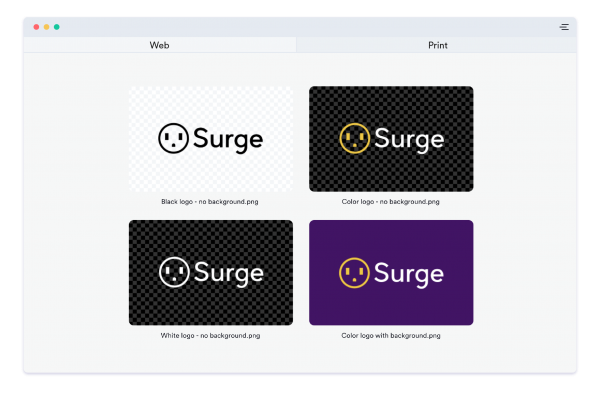
Note: Files labeled “white_logo_transparent_background” will appear white or blank when you open them, as computers often display transparency in white.
As mentioned, logos with transparent backgrounds are essential when you’re placing your design on top of an image or a colored/patterned background (or a white background if your logo doesn’t have one).
Get your logo and logo files now!
Digital transparent logo applications:
Use your transparent logo to brand these marketing assets:
- Website headers
- Email signatures
- Presentations/decks
- Images (to add a watermark or a small element of branding in the bottom corner)
- Videos

Tip: Putting your transparent logo on top of an image? Make sure there’s enough contrast to see the logo clearly. Test black, white, and colored versions of your transparent logo. You can also adjust the contrast and transparency in programs like Photoshop, Illustrator, or InDesign.
If you’re printing your logo on a physical item, you’ll almost always want to use a transparent logo version, as backgrounds may not look crisp on all materials.
Print transparent logo applications:
Use your transparent logo to brand the following:
- Apparel (T-shirts, hats, hoodies, bags, etc.)
- Swag (mugs, pens, notebooks, etc.)
- Letterheads/documents
- Packaging (e.g. a white or cardboard box – cardboard looks best with black or another dark color printed on it)
- Stickers/decals
- Brochures, postcards, and other marketing collateral

How to make a logo transparent
If you hired a designer or agency to design your logo, they’ll deliver a version with a transparent background (and if they didn’t, they should!).
If you’ve designed a logo yourself on a design program and need to remove the background, you’ll need editing software like Photoshop and a PSD logo file (here’s a video tutorial that shows you how). You can also hire a freelance graphic designer to do it for you.
Designing a logo with Looka’s logo maker? We provide logo files with transparent backgrounds in the Premium and Brand Kit packages, or there’s an add-on where you can receive them in a high-res PNG file format or purchase the vector files. Most other online logo makers should also deliver these file types.
Making the case for a transparent background
Logos with transparent backgrounds are super useful when building a brand because you can use them across mediums and with any color palette. Save yourself time and headaches and make sure you have this type of logo file at your disposal!
Last thing: remember not to fear the grey-and-white checked background you see when you’re viewing logos with transparent backgrounds. Those checks won’t show up when you use the design!