YouTube Branding 101: How to Brand Your Channel

If you’ve ever gone down a rabbit hole on YouTube for either learning or entertainment, then you already understand how important video can be for your business. Having the right YouTube branding can help your video content drive engagement on your brand’s social channels and heighten overall awareness of your business.
According to Hubspot, 92% of marketers agreed that video content is essential to any social media marketing campaign, while 87% said that video content contributes to a positive ROI.
YouTube is essentially a search engine for videos!
It can help your brand gain awareness while monetizing your content, adding an additional revenue stream while contributing significantly to the overall bottom line. Below, we’ll cover every aspect of YouTube branding, as well as the various ways to customize a YouTube channel so that the platform can help you build an effective online presence.
YouTube branding: How to brand your channel

One of the first (and most important) steps to getting your channel ready is branding (along with creating good quality, entertaining video content, of course).
That means making sure you’ve got a solid understanding of your brand identity by customizing your YouTube channel to reflect it, and developing branded video content that draws viewers and engagement.
Why is YouTube branding important?
If you want your YouTube channel to support your business and increase your online presence, branding can help you:
- Stand out from competing videos/channels
- Build recognition of your channel
- Stay consistent and focused
- Build viewer loyalty
Build a brand identity
Your brand identity is made up of the small details that define your brand. It includes:
- The name of your business
- Your brand logo
- Brand colors
- Your social media handle
- Your website
- The types of fonts used on your content
- Audio and music you use on your channel
Work on your brand guidelines and make sure you and anyone else you work with understands and follows them. In your video branding guidelines, outline visual styles, audio and music that should be used in your videos, and color palettes that that are in line with your brand identity.
Create your youtube logo now!
Examples of YouTube channels with solid brand identities include:
- Annika’s Leaf: This channel uses a consistent voice, typography (lower case lettering and consistent fonts), and even strategically placed emojis on each of its videos and video descriptions.
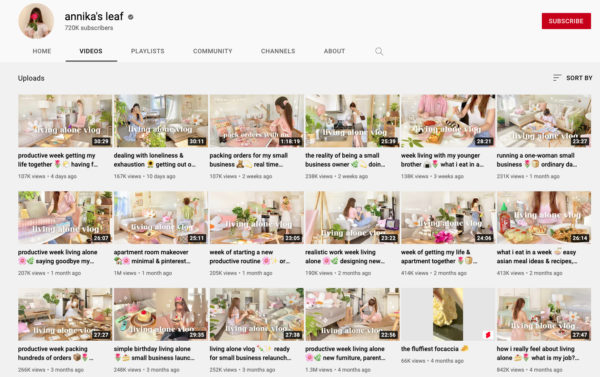
- PowerfulJRE: This channel, which represents the Joe Rogan Experience podcast, uses consistent branding on everything from its profile photo and YouTube handle to its video titles and thumbnails. Not to mention the same video and audio introduction!
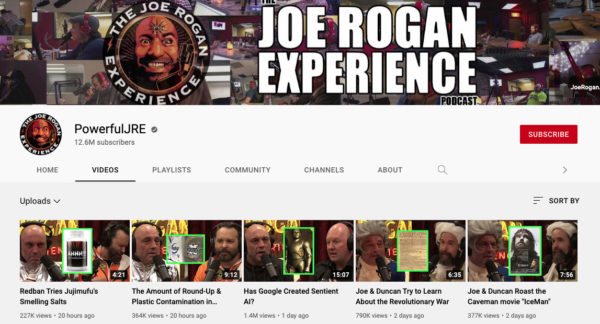
Create and customize your YouTube channel
YouTube has made it relatively easy to create a YouTube channel and customize it in just a few steps. Remember to verify your YouTube account to get the ability to create custom video thumbnails and upload videos longer than 15 minutes!
1. Create a YouTube account and add a profile photo
Your profile photo should be a high quality image of 800px by 800px that represents your brand. If you’re creating a channel as a one-person operation or for personal branding, using a headshot is ideal.

If your YouTube channel isn’t a part of your personal brand, using a logo as your Youtube profile photo is a better bet. Especially if you collaborate with others or don’t plan on showing your face too much in your videos!

2. Create an SEO-friendly channel description
Write a description that succinctly describes your channel and what it’s about. To make your small business SEO-friendly, include keywords that are relevant and more likely to be searched by YouTube users.

3. Create a YouTube banner
Your banner sits behind your profile photo and should be 2560 x 1440px in size. You can use a YouTube banner template to build a banner that incorporates your brand colors, product photos, or other images that align with your brand guidelines.

4. Add a channel trailer
Your YouTube channel trailer gives your audience an idea of what to expect when watching your videos or subscribing to your channel. Create a trailer that embodies your brand personality, shows off the content you’ll share, and entices viewers to watch.
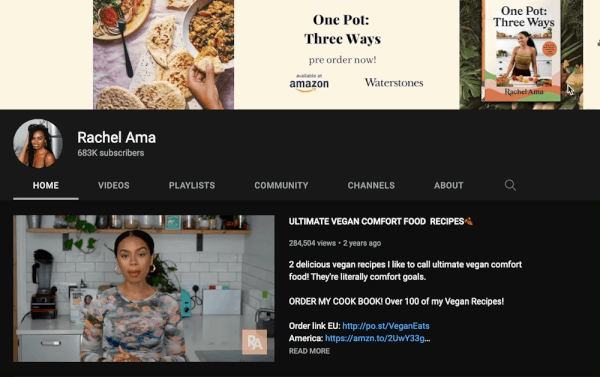
Here are some examples of great YouTube branding that have used these customization options to their benefit:
- Shadé Zahrai: This channel has used the header and other customization tools to its advantage to provide viewers with a clear representation of what it’s about.
- Simple Happy Zen: Simple Happy Zen has used its channel trailer and channel description to entice viewers to subscribe and follow videos, as well as investigate other offerings the brand provides.
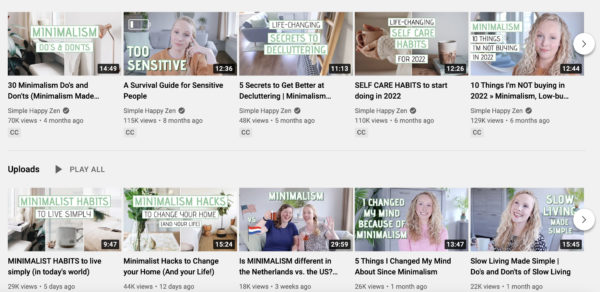
- Malama Life: This channel is dedicated to minimalism, which is made clear in its banner and other elements. When it comes to thumbnails and descriptions though, Malama Life has done a great job of reflecting her video aesthetic in her branding.
Brand your YouTube videos
There are several steps that you should take to keep your YouTube content on par with your brand. Each video should include the following:
Video thumbnails

Your video thumbnail is the small image that shows up alongside your video title in the search results. It should include an image that represents what’s in the video, as well as branding, colors, and typography that are aligned with brand guidelines.
Video title
Your title should represent what your brand is, as well as what the video is about. It’s important to include a keyword or two in your title so it comes up in relevant search results. Make sure it’s click-worthy too! You want people to be intrigued and interested right away.
Video description
Create a one to two-paragraph description of your video that includes keywords naturally. Don’t be afraid to include links to your website and other social media channels in the description to encourage viewers to engage with your brand further.
Playlists
A playlist at the end of your video can direct viewers to your other content. Try to include related videos in your playlist to entice your viewers to keep clicking through your content. For example, if you’re posting an unboxing video, include other unboxings or product reviews in your playlist.
Categories
YouTube categorizes content according to the subject, so it’s important to include categories in your video descriptors. When doing this, keep in mind that the most popular categories are:
- Comedy
- Music
- Tutorials or how-to videos
- Entertainment
If you can work these approaches into your videos, it may increase your channel views and engagement. Most successful YouTubers create a diverse range of videos to not only appeal to a larger group of people but to also bring more value to their existing subscribers.
Check out these channels to see examples of YouTube branding done well:
- Emma Chamberlain: Emma Chamberlain’s video titles and playlist usage provide good examples of how brands can stand out by being casual. She’s categorized as an entertainment channel and uses her unapologetically unique personality to intrigue viewers.

- Rachel Ama: Rachel Ama is a stellar example of how to brand videos, with thumbnails that are consistent and clear, along with categories and playlists that ensure viewers can stay tuned into the channel while still accessing the content they’re after.
- Audrie Storme: As a video creator and solopreneur, Audrie uses her channel as a vlog, but also as a way of showcasing her video production skills. She categorizes her videos as a slice of life, educational videos on how to edit videos, and aesthetic music playlists.

YouTube branding helps your brand stand out
Once you’ve got your brand identity nailed down, it’s time to take things to the next level and make your presence known on social media and video platforms. Working with video content can feel intimidating but with the right YouTube branding strategy, video content can help draw new attention to your brand and improve the customer experience significantly.