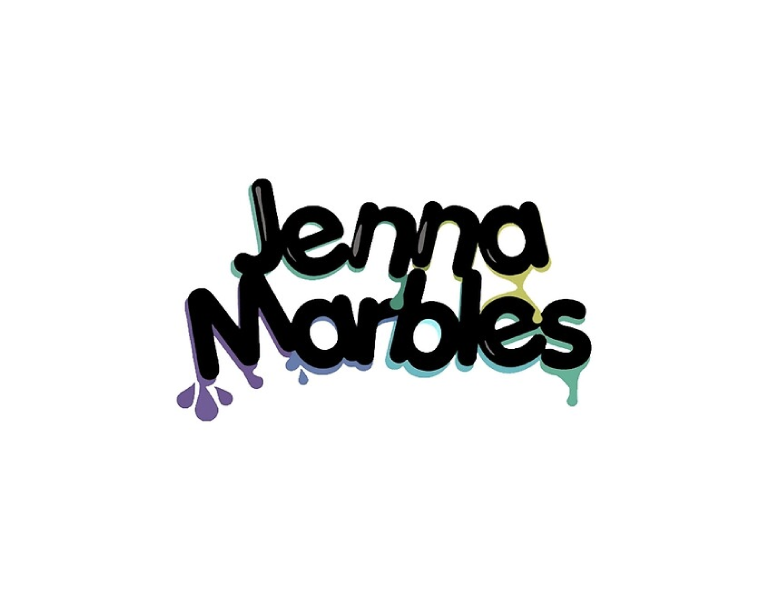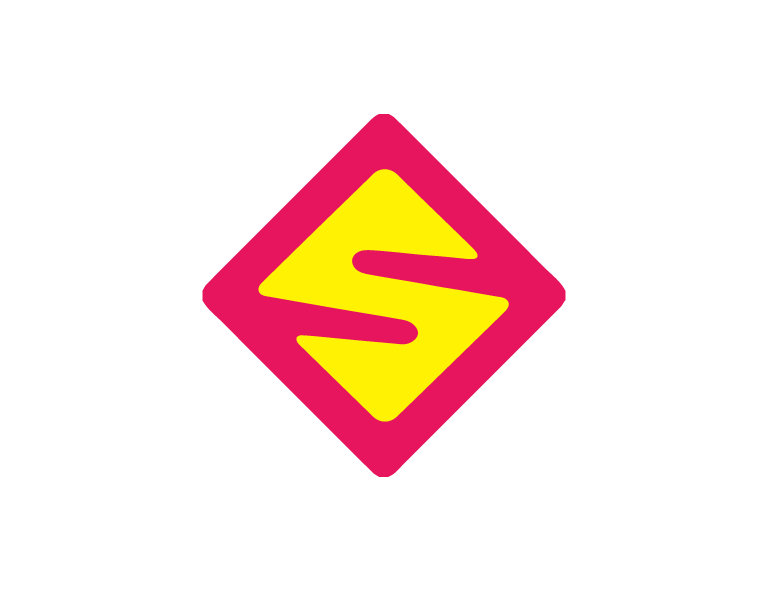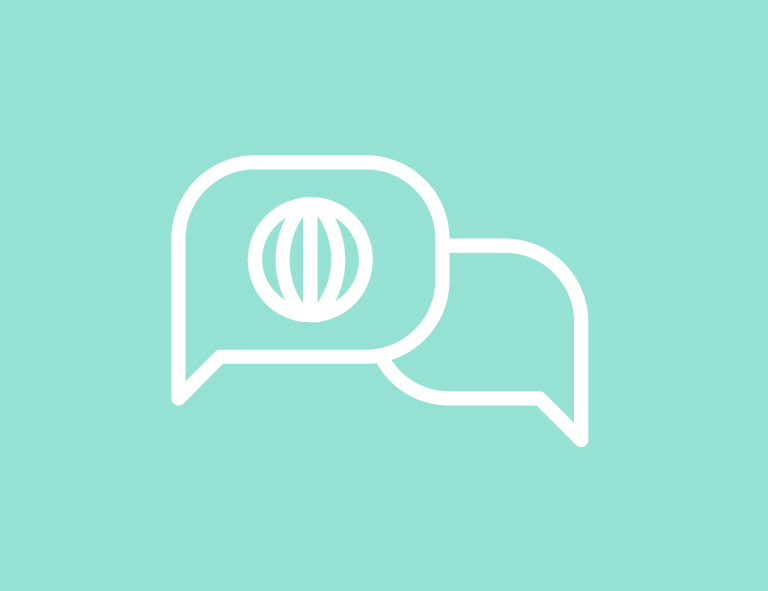Make your own YouTube logo for free

01. Select
Enter your business name and select logo styles, colors, and symbols — it only takes 2 minutes! Our AI-powered logo maker will use your inspiration when generating free logo options.

02. Review
You’ll be presented with 100s of custom logo mockups based on your preferences. Click your favorites and preview how they look on T-shirts, business cards, and more.

03. Perfect
Use our logo editor to perfect your design and make your vision come to life. You can easily change colors, fonts, layouts, and spacing — no fancy design skills required!
Design a custom YouTube logo for free. Only pay if you’re 100% satisfied!
YouTube logo best practices

Color
YouTube logos follow the same rule as YouTube thumbnails: if you don’t stand out, you won’t get views. But that doesn’t mean using as many colors as possible in your YouTube icon. Use no more than two colors, ensuring they have high enough contrast enough to stand out on both desktop and mobile screens. You’ll also want to check that your colors vary from competitor channels—or viewers just might mistake their videos for yours.
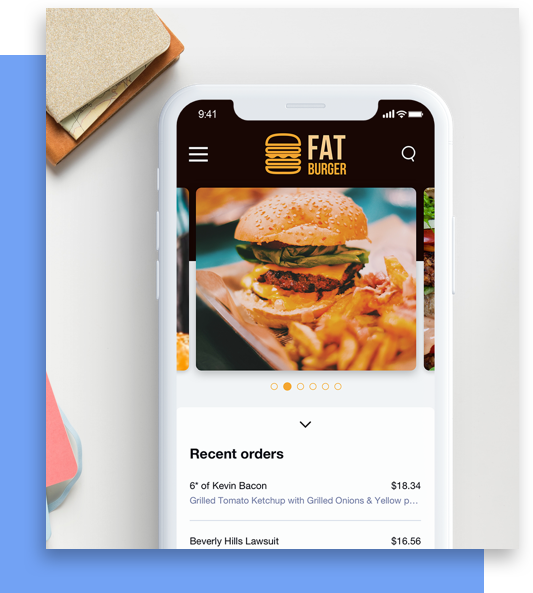
Layout
You won’t have much space to work with in your channel logo, so every pixel needs to count. To make the most of YouTube’s tight size constraints, go with a clean, simple layout. This means sticking to one or two logo elements and ditching the slogan entirely. If you want to use your logo outside of YouTube, you can always create more complex logo variations for other mediums.
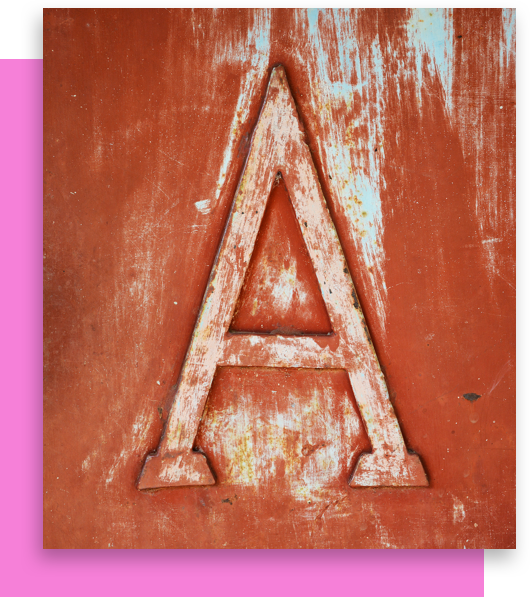
Typography
Keep things minimal and sleek with your YouTube font, to ensure viewers can actually read your channel name or initials. YouTube channels that choose to have a monogram symbol typically opt for bold, heavy fonts that create a strong impression on every screen. As you design your logo, step back from your computer to see which fonts remain visible at small sizes.

Symbol
The right symbol can tell viewers everything they need to know about your channel—so much so that many creators use only a symbol as their YouTube logo. But remember: if you have a symbol, your name, and a slogan in your logo, viewers won’t be able to see your individual logo design elements. As you look for symbols, make sure they complement your other logo elements, rather than distracting from them.

Special Features
YouTube’s profile picture dimensions might be limited, but your creativity shouldn’t be. Use Looka’s curved text option to create a YouTube logo that perfectly fits circular profile pictures. Or create symbol-only and text-only variations of your logo, in Looka’s Brand Kit. For text-only logos, add impact by varying fonts or colors within your name. With a few of Looka’s special features, you’ll have a professional looking logo that will stand out at any size.
Frequently asked questions (FAQ) about YouTube logos
-
What makes a good YouTube logo?
There are four key components to an eye-catching YouTube logo: it’s simple, it’s memorable, it’s scalable, and it’s relevant to your audience. By keeping these qualities in mind, you’ll be sure to have a YouTube channel logo that everyone will enjoy.
-
What colors look good with a YouTube logo?
Your YouTube logo colors should be unique and reflect your overall brand. You want to stand out from competitors, without looking cluttered, so be sure to select a maximum of two colors for your logo. Since viewers will see your logo on various mediums, choose colors that contrast well and will pop on any screen size. Oftentimes, brighter can truly be better!
-
What is the best font for a YouTube logo?
For a font that stands out, the best choices for YouTube logos are bold and simple. Indeed, sometimes less is more! Keep your font selection strong and impactful for a lasting impression. Since you want your audience to find and recognize your logo instantly, be sure you test your logo for readability on various screens. Clean, thick lines work well both up close and from afar.
-
What icons work well for a YouTube logo?
For a visually enchanting logo icon, choose a symbol that reflects your channel and area of focus. Select an icon that is memorable and accurately represents your brand. Be sure your design elements are highlighted by selecting a symbol that maintains an overall balanced aesthetic.
-
How do I design my own logo for YouTube?
You have a few options for creating your YouTube logo. You could hire a professional graphic designer to design your logo for you. If you’re on a tight budget and prefer to do it yourself, you could try a free YouTube logo maker, but this will have creative limitations. Instead, try an online YouTube logo maker like Looka — simply enter a few inputs and you’ll have a stunning new logo in minutes. Plus, it’s more fulfilling to customize your very own logo than to simply use free templates!
Try the YouTube logo maker trusted by over 20 million small businesses
Learn more about logo design
Get started today!
Use Looka's AI-powered platform to create a YouTube business logo, design a website, and build a brand you love.